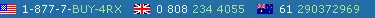| About UsHow to OrderFAQsSupportContact Us | Hablamos Espanol! | Shopping Cart |
Eye CareSexual Health
Weight LossSkin and Hair
Stop SmokingBirth ControlAntibiotic / Infection |
How To Order4RX.com provides an efficient and easy way to place and process an order on our website. Here are some simple instructions to guide you when placing an order: Step 1: Look For Your ProductThe first step is locating the product you want to purchase. You can click on any of our featured products from left-hand menu, or browse our products alphabetically. We also offer an easy-to-use search tool, which can be located at the top left-hand side of the page. Step 2: Add Product to Shopping CartYou may add a particular medication to the shopping cart by clicking on the "Add to Cart" buttons on each product page. You may also update or remove a medication from your shopping cart at any time, by clicking the "View" link at the top right-hand corner of any page on the website. Step 3: CheckoutOnce you have finished adding products to your shopping cart, you may simply click on the Checkout button. The checkout process requires you to provide your shipping details and choose your payment option. Step 4: Login or Sign UpLogin to your existing account, or sign up for a new account. This will let you manage your personal information, change your password and view all your orders. Step 5: Order ConfirmationAfter submitting your transaction you will receive an email confirming that the order was received. It does NOT mean that the transaction was approved. Step 6: Transaction ConfirmationOnce your credit card is charged and order sent, you will receive a second email confirming this. (within 48 hours-2 business days). If your order is declined, the address is wrong or we need further Identification, we will be contacting you by phone or email within 48 hours. Existing Customers Can Easily Re-order!If you have placed orders with us in the past, you can now place a re-order with a simple click! Just log into your account, and on the left-side menu click the Re-order link, and follow the checkout steps as normal! Let 4RX.com Remind You When it's Time to Refill ...Our new Refill Reminder Program allows our agents to notify you by phone or email, when it is time to refill your medications! Learn More >> Phone OrdersPlease note that our agents cannot take orders over the phone. You must place your order yourself, through our website. |